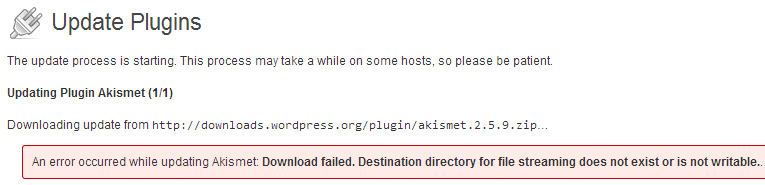- 24X7 WordPress Maintenance and Support Services Company
- +1-917-300-0312
- support@wpofficialsupport.com
24x7 WP Support Services
Professional WP Experts
Fastest Resolutions
WP Support & Maintenance Contracts
Call: 1-917-300-0312
24x7 WP Online Support Services Desk
Round The Clock
WP Experts Available
Till Date
Satisfied Clients
Active
Support & Maintenance Contracts
Resolutions In
Hours Max
Contact WP Online Support Service Desk on +1-917-300-0312
Plugin Updates or Installation Failed Issues
Plugins are an important and much required element for a wordpress website. Purpose of plugins is to use various important functionalities in your website but you need to know that these plugins are from third party providers and not from wordpress. For Example when you use any android mobile and you download various games or applications from google play store in your mobile device to add functionalities for your device, so those games and apps are not from google infact those are from third party app developers, similarly in wordpress platform these plugins are from third party developers. We are here to resolve any issues you face due to these third party plugins in your wordpress website. Like plugin update failed, plugin installation failed, plugin syntax errors, plugin directory permission issues, plugin conflicts etc.
Broken Theme or Stylesheet missing Issues
Likewise Plugins, Themes are also another important element for every wordpress website. Where plugins adds functionalities, Themes adds design, look and feel for your website. These themes are also from third party providers. We always recommend you to use best rated themes only, provided by best rated theme developers because it is a common practise of many theme developers who just create and float there themes in theme stores and later they stop providing any updates and support for the same. Every theme needs to be updated regularly to match the security parameters and updated wordpress versions. We are here to resolve all your theme related issues like, broken theme issues, missing style sheet issues, theme installation, theme configuration etc.
Slow Wordpress Website Issues
WordPress websites often face slow speed issues. This happens due to various reasons like un-compressed php files, un-compressed css files, non compatible or non required third party plugins, sever speed issues, heavy image size issues, improper wordpress installation, long non-required paths etc. A slow wordpress website irritates your users along with google crawlers as well. Google doesn't prefer to rank or show the slow speed websites in the search results to maintain the quality of results for google users. It is highly recommended that your website should be fast in speed and compatible with all browsers and devices to load. We are here to troubleshoot and fix all kind of issues which makes a wordpress website slow in speed to load. Feel free to get a free website speed analyzation report from us today to make sure that your website is a good to go for your users as well as for google crawlers too.
Hacked Wordpress Website Fix
In Recent times we have seen 700% increase in hacked wordpress website cases globally. This has become serious but a common threat now a days. over 20000 hacked wordpress website cases which we have fixed, we found the most common issues were non-ssl websites, uses of pirated themes, pirated plugins and b-class hosting servers. Apart of these reasons the other common factors were robotic malware attacks, manual hacking with the use of backdoor sql injections etc. 99% of hacked wordpress websites are recoverable, the thing matters is the condition and health of your website's database structure and directories of your website. We are here to fix all kind of hacked wordpress websites in the fastest time possible. If you feel or sense any hacking attempt on your website you should immediately contact us to get that checked because in 90% of cases no wordpress websites gets hacked successfully in the initial hacking attempts.
WordPress Parse Error Syntax Error Unexpected
WordPress is the most secured platform in 21st century but still like any other php based program, parse error syntax error unexpected issue can effect a wordpress website if not handled properly. Most common reasons for a Parse or syntax error on any wordpress websites are missing php elements in the code or missing a comma, dot, full stop, colan, semi colan or vice versa like added any same thing which was not required. The very common question comes from all users is, we have not changed anything in the code than how come the issue happen. The answer is, this happens due to any non-compatible plugin, wrong configuration of wordpress setup, deprecation of database structure, corrupted database directories etc. Any of these issues happens in back end and cause the parse error syntax error in php code of a website. If you see such issue anywhere in your wordpress website, you need to do two things. First is just don't panic and second is do not try to fix it yourself, if you are not good in handling the php directories. Such errors can only be fixed by a wordpress expert with the help of required tools to troubleshoot and backup of the database structure to avoid the complete deletion or crash of your website.
WordPress Website Critical Error
"Critical error on a wordpress website" - this term itself is fare enough to alert anyone about the issue. As it says critical error which means a serious issue is there with your wordpress website which needs to be troubleshooted and resolved by a WP Expert. There are no straight reasons for critical errors on a wordpress website. It could be due to outdated theme, corrupted theme, plugin conflicts, database corruption, database deletion, malware attacks etc. When you see a critical error on your wordpress website the first and foremost thing needs to be done is to take the complete backup of your database directories before starting the troubleshoot process to figure out the exact reason. In every WordPress website if your database is secured your website can be restored under any situations but if the database has crashed or deleted, no one on this planet can fix that up for you. We always recommend all our clients to purchase the backup services from there hosting companies as that is the only option which can restore or protect your wordpress website to get deleted forever in such incidents. Now when you see such message on your website or login page or anywhere else in your dashboard that "There is a critical issue on your website please contact administrator" - don't get confused or panic in this situation. You are the administrator yourself and this is a default message comes up in this situation. You need to contact a WordPress Expert to get this troubleshooted and fixed.
Error Establishing Database Connection
"Error Establishing Database Connection" - This is a very common issue for any wordpress website. Database is a set of sql tables and directories which stores everything including content, images, functionalities, design elements of your website in encrypted compressed format. Any and every issue of your wordpress website can be fixed if the database has not damaged or crashed. Now when you see "Database connection error on your wordpress website" or may be any php directory database warnings as well - that means the database has either effected due to an error or its not throwing the info to your web page for which it has been configured. The only solution to this issue is to troubleshoot the database directories to make sure about the optimum health of your website's database structure before troubleshooting the cause of the issue. Once you are sure the database is good than take a complete backup of your website's database in sql format. If you are not good in handling the sql and php files then we recommend not to touch anything as you may delete, crash or corrupt your database structure. We have WP Database SQL Experts available for you 24x7 to handle such situations professionally and fix your website back in 24-48 hours max.
HTTP 500 Internal Server Error
"HTTP 500 Internel Server Error" in wordpress websites happens due to various reasons. The most common reason is if the hosting server has encountered an unexpected condition that prevented it from fulfilling the request initiated by the web browser. In simple words when we try to pull up a website, all of that website supported elements should be fetched from database structure and displayed on the web browser. During this process if any single element is broken, missing or corrupted the web page will throw http 500 internal server error on your screen. The supported elements are theme, plugins, wordpress default files and database tables. Without troubleshooting it's impossible to understand the exact cause of such error. The first step is to take the complete backup of all the elements and then start the troubleshooting process from the default wordpress file structure. We are here to troubleshoot and fix all such errors in 24 to 72 hours for any wordpress website. As a professional wordpress support company we have over 350 WP Experts round the clock in your service at a nominal wordpress expert fee applicable.
3 easy steps to connect with our WordPress Expert
Call on our 24x7 WP Support Services Desk Phone Number +1-917-300-0312 and speak with our WP Experts about your Wordpress Website issues
You can connect with our WP Experts using 24x7 WordPress Live Chat Support by just clicking on the Let's Chat icon towards right bottom of your computer screen
You can Email to our WP experts and get your issues fixed.
Unlike others here you can read the genuine reviews about us posted by our clients directly on google.